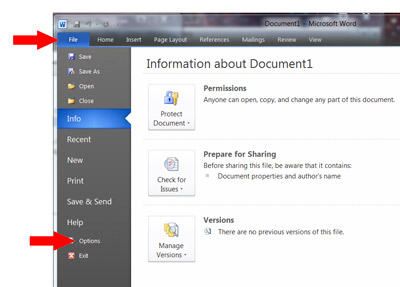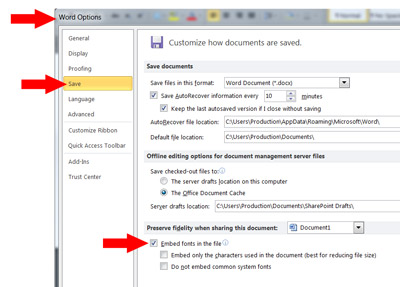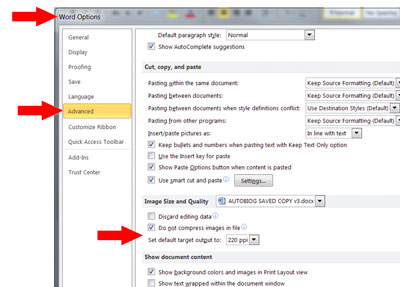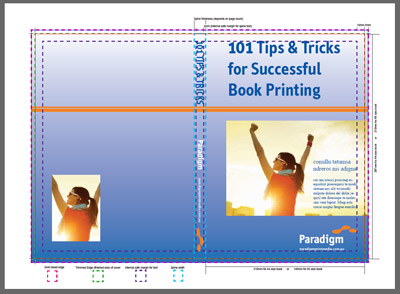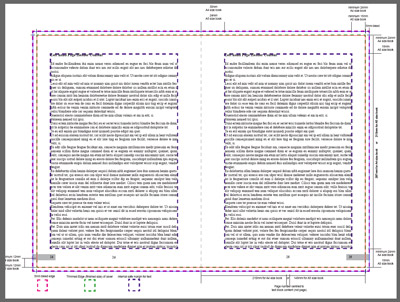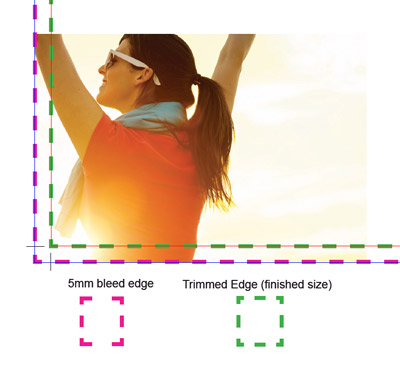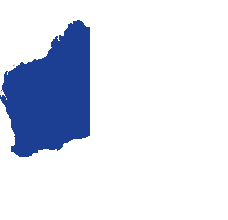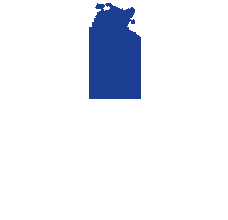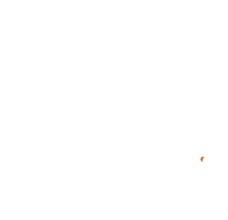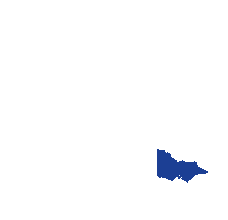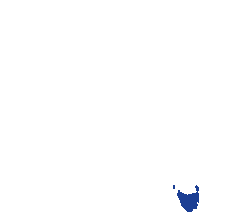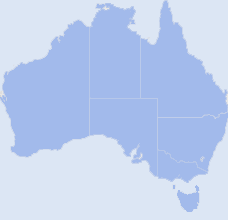Industry Sectors
Green Printing
Environmentally friendly printing information >>>
Resources
Print and Design information for help setting up your artwork >>>
Links of interest
Other affiliated information you may find interesting >>>
Paradigm Blog
Informative articles about the world of printing >>>
Soft Cover Book Printing
FAQ's
And Specifications
If this is your first book project the FAQ's below will offer a general guide to the most common questions.
BOOKMARKS SPECIAL!
Quantity: 2500
Size: 55mm x 180mm
Full Colour x 2 sides
310gsm Hi-Bulk Coated Artboard
Delivered to 1 Australian Street Address
Price: $299 (inc GST)
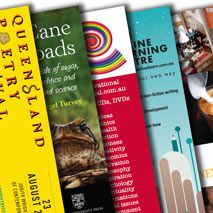
TESTIMONIAL
BUSINESS CARD SPECIAL!
1000 Business Cards
310gsm Art Board
Full Colour x 2 sides
Delivered to 1 South East QLD Address
$99 (inc GST)